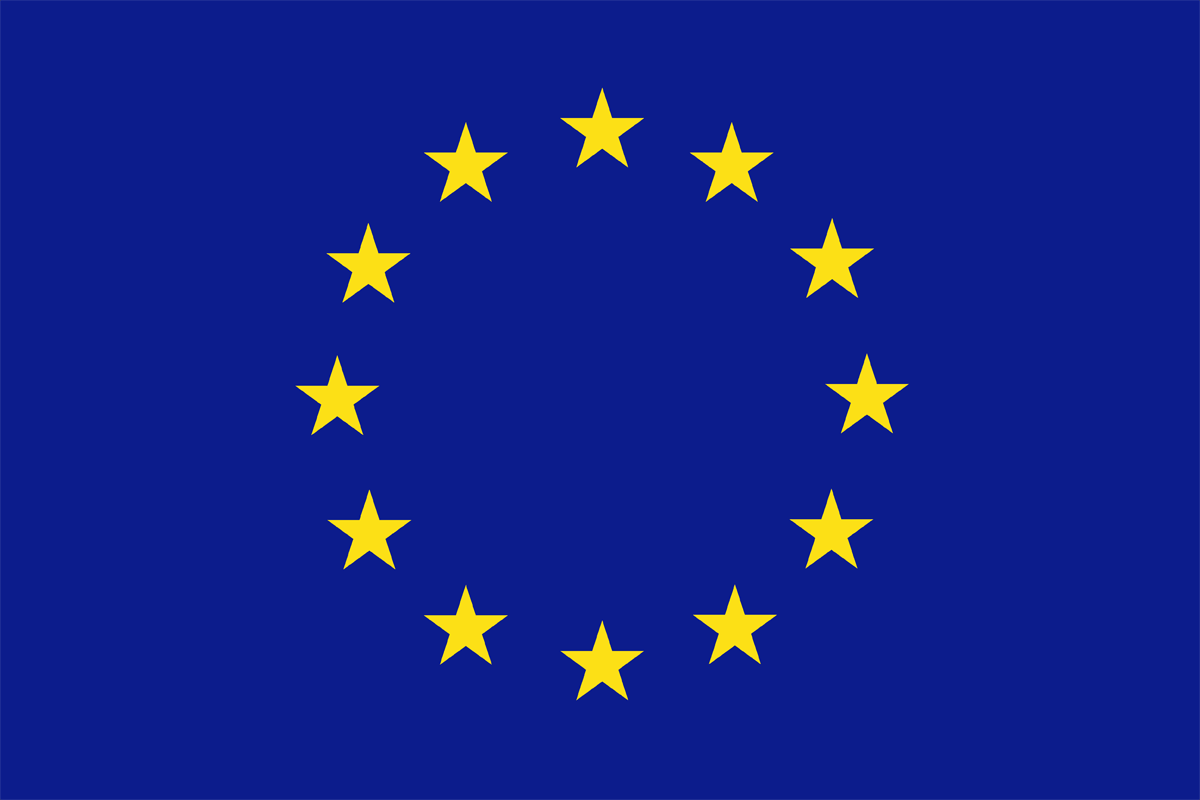MediaWiki:Common.css
Aus mediterraner Garten in Schwebsingen
Version vom 28. Dezember 2008, 15:24 Uhr von Georges (Diskussion | Beiträge) (Die Seite wurde neu angelegt: →CSS an dieser Stelle wirkt sich auf alle Skins aus: →** Place in MediaWiki:Common.css **: .calendar { border: 1px solid #bbbbbb; font-size: 9px; line-hei...)
Hinweis: Leere nach dem Speichern den Browser-Cache, um die Änderungen sehen zu können.
- Firefox/Safari: Umschalttaste drücken und gleichzeitig Aktualisieren anklicken oder entweder Strg+F5 oder Strg+R (⌘+R auf dem Mac) drücken
- Google Chrome: Umschalttaste+Strg+R (⌘+Umschalttaste+R auf dem Mac) drücken
- Internet Explorer: Strg+F5 drücken oder Strg drücken und gleichzeitig Aktualisieren anklicken
- Opera: Extras → Internetspuren löschen … → Individuelle Auswahl → Den kompletten Cache löschen
/* CSS an dieser Stelle wirkt sich auf alle Skins aus */
/*** Place in MediaWiki:Common.css ***/
.calendar {
border: 1px solid #bbbbbb;
font-size: 9px;
line-height: normal;
background-color: #dddddd;
}
.calendar a {
color: #000000;
}
.calendar td {
text-align: center;
padding: 4px;
margin: 0;
}
.calendarTop td {
background-color: #bbbbbb;
font-weight: bold;
}
.calendarTop a {
color: #000000;
}
.calendarDayNames {
background-color: #dddddd;
}
.calendarupcoming {
border: 1px solid #bbbbbb;
font-size: 10px;
line-height: normal;
margin-top: 6px;
}
.calendarupcomingTop {
padding-top: 2px;
padding-bottom: 2px;
padding-left: 3px;
padding-right: 3px;
background-color: #bbbbbb;
font-weight: bold;
}
.calendarupcomingBottom {
padding: 2px 3px 2px 3px;
background-color: #bbbbbb;
font-weight: bold;
}
.calendarupcomingBottom a {
color: #000000;
}
.calendarupcoming-today {
font-weight: bold;
}
.calendarupcomingRow1 {
padding: 3px;
}
.calendarupcomingRow2 {
padding: 3px;
border-top: 1px dotted #bbbbbb;
}
.calendarupcomingRow1 a {
color: #000000;
}
.calendarupcomingRow1 a:visited {
color: #000000;
}
.calendarupcomingRow2 a {
color: #000000;
}
.calendarupcomingRow2 a:visited {
color: #000000;
}
.cal-weekend {
}
td.cal-today {
font-weight: bold;
background-color: #BBBBBB;
}
td.cal-eventday {
font-weight: bold;
}
td.cal-eventtoday {
background-color: #ff8800;
}
td.cal-eventtoday a {
color:#ffffff;
font-weight: bold;
}